Key aspects of CRM implementation in the company
Implementing a CRM system into a company requires a balanced approach and a strategy that will…Read more
Microsoft Forms is a service developed specifically for creating online surveys and tests
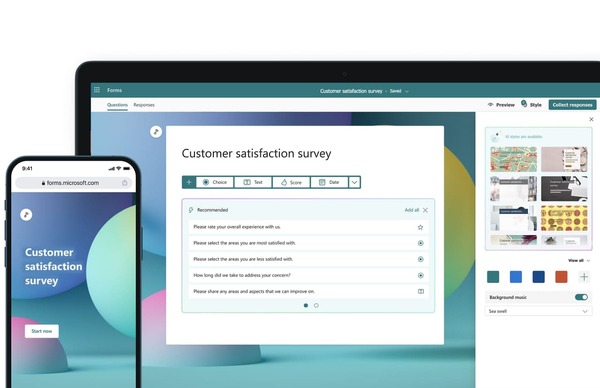
Forms is a quick and convenient way to review issues, check knowledge, and solve urgent problems in companies and educational institutions by collecting surveys and tests results from the respondents
Get detailed advice Our specialists will be happy to answer your questions
A logical and intuitive guide for creating forms will help you create user surveys in minutes. Use titles and short descriptions (up to 1000 characters) for every survey
With the help of Microsoft Forms, it is easy to create and conduct testings, which allows you to adjust training and work processes online
With the help of the previews, users will be ensured that their forms meet all the requirements and demands
Users can add company logos, pictures, photos, video materials to online surveys and tests, as well as divide questions and questionnaires into sections
For better visualization, the text of the forms can be formatted using standard functions for text: color, font size, italics, underline, bold, and more
Using advanced functions, place the form in several languages at once. Thanks to this function, it becomes possible to create surveys, tests, questionnaires in one language, while users will be able to read them in another language, as well as fill in the answers in that language. The form author will receive answers in their native language by default
The program fits for frequent use in educational institutions for conducting knowledge tests, questionnaires, and surveys among students
With the help of the program, companies have the opportunity to quickly collect customer feedback, test or conduct surveys among employees, and organize events
Once created, the form is saved automatically, which eliminates the possibility of losing important data
If a user deletes a question, it will be moved to the trash along with all the collected data. With the help of the Deleted forms tab, you can easily and quickly restore it
Microsoft Forms is a convenient and simple service that will help you quickly create questionnaires, surveys, quizzes, and more
Microsoft Forms is compatible with all browsers (Chrome, Microsoft Edge, Internet Explorer, Safari, Firefox) and mobile devices
Our experts are ready to answer all your questions
Implementing a CRM system into a company requires a balanced approach and a strategy that will…Read more



