How to Choose a CRM System for Your Business in 2025: Simple Tips for Success
Choosing a CRM system is a decision that significantly impacts your business's success. In 2025…Read more
Microsoft Project is a tool created for convenient dynamic project management
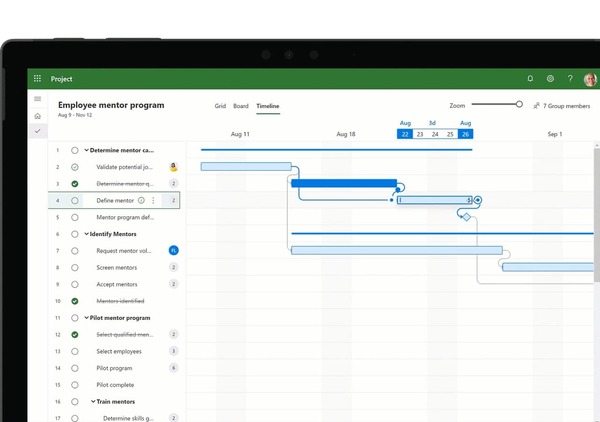
Microsoft Project is a software for developing plans, tracking all stages of the project preparation, analyzing the scope of work and all the details associated with projects of any complexity
Get detailed advice Our specialists will be happy to answer your questions
Microsoft Project makes project management easier and more accessible. You can create a project from scratch or upload an existing one from Excel. The service offers a variety of methods and tools that will help you easily prepare for projects of any complexity and keep under control solving of many problems at the same time
The software makes it possible to flexibly plan your work schedule, taking into account the time required to complete all stages of projects
Integration with Microsoft Teams allows you to work efficiently on projects, collaborate on difficult tasks, and constantly improve results. The service allows you to share files, hold joint meetings, edit materials, and chat with your colleagues
Interactive monitoring panels allow you to monitor projects preparation and timing, which, in turn, significantly affects the quality of work performed
With the help of standard and personal task boards, it becomes easier to track all the projects’ details and control the resolution of work issues. Due to a visually clear scale, it is easy to control the time frame for completing tasks and get data on the time spent to complete each stage of the project
Timely Microsoft Project planning of all project stages and team members appointing allows you to focus on details and work effectively on big projects. Using numerous tools, users can monitor the current work status. Built-in reports allow you to quickly and efficiently track progress at all stages
Develop clear projects, while paying attention to all the details and nuances, optimize the plan, and calculate time and labor costs by using this function. Easily analyze the progress and current status of your projects
Take a focused and responsible approach to work and cope with tasks of any complexity when working in Microsoft Project. Simplify your work on projects using organized task lists
Easily cope with complex projects that require a lot of time and effort
When working with Microsoft Project software, invite participants to joint projects from different cities, countries and even continents. All updates are recorded in real time, which allows you to always stay up-to-date with all changes related to teamwork
Effectively work on projects and automate all processes not only using your computer, but also mobile devices
Quickly find any projects you have ever worked on, open priority projects, and create new ones
Our experts are ready to answer all your questions
Choosing a CRM system is a decision that significantly impacts your business's success. In 2025…Read more
Data analytics is the only valid argument for decision-making in modern business. Some of the…Read more

