Business Requirements Analysis & KPI Definition
We audit business processes, formalize requirements, and define key performance indicators. Power BI implementation begins with clearly defined analytical objectives.
Power BI for your business
Transforming data into solutions
Manage your data more effectively!Power BI is a business analytics tool that helps you make well-informed decisions in a timely manner through interactive reports and dashboards.
We implement Power BI as a strategic data management tool. We build a transparent analytics system that enables fast, well-informed decision-making based on real-time business insights.
We audit business processes, formalize requirements, and define key performance indicators. Power BI implementation begins with clearly defined analytical objectives.
We design scalable BI architecture considering data sources, system load, access roles, and long-term growth.
We connect Power BI to ERP, CRM, SQL databases, APIs, and cloud services, consolidating data into a unified analytics system.
We build efficient data models and configure ETL/ELT processes for data cleansing and transformation.
We create interactive dashboards for executives, finance, and operational teams.
We configure automated data refresh and scheduled reporting.
We optimize data models and DAX queries to ensure maximum performance.
We conduct technical and business audits of existing BI solutions.
We provide user training and long-term BI support and development.
Power BI is a cutting-edge analytics tool from Microsoft that allows you to create interactive reports and dashboards. It gathers, consolidates, and analyzes data from various sources, providing tools for visualization and real-time use.
 Automated report generation
Automated report generation  Easy integration with CRM, ERP, and other sources
Easy integration with CRM, ERP, and other sources  Simple access to information from any device
Simple access to information from any device 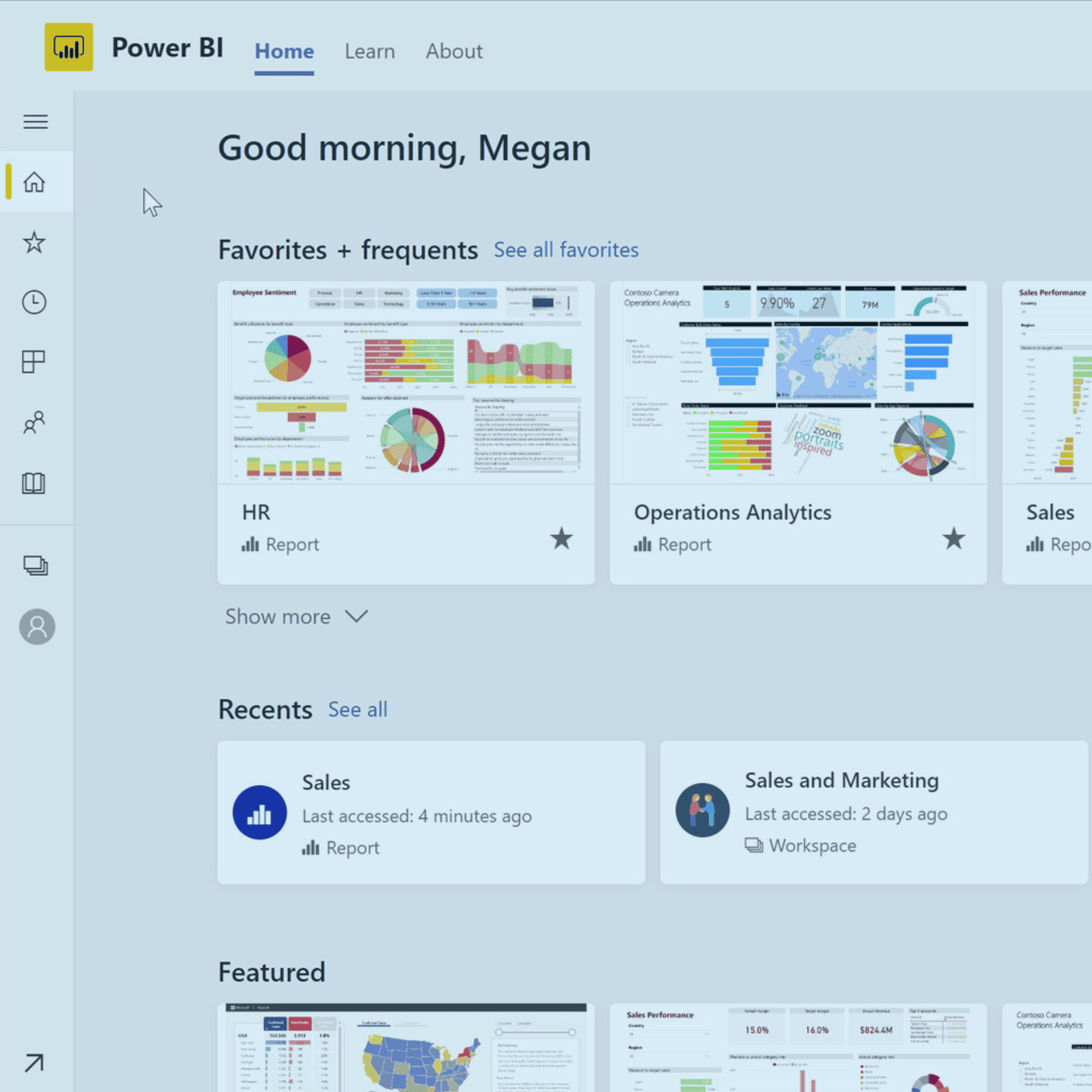 User-friendly and intuitive interface
User-friendly and intuitive interface Our ready-made Power BI solutions are designed to meet the needs of various business directions. Choose the one that best suits your team and goals.
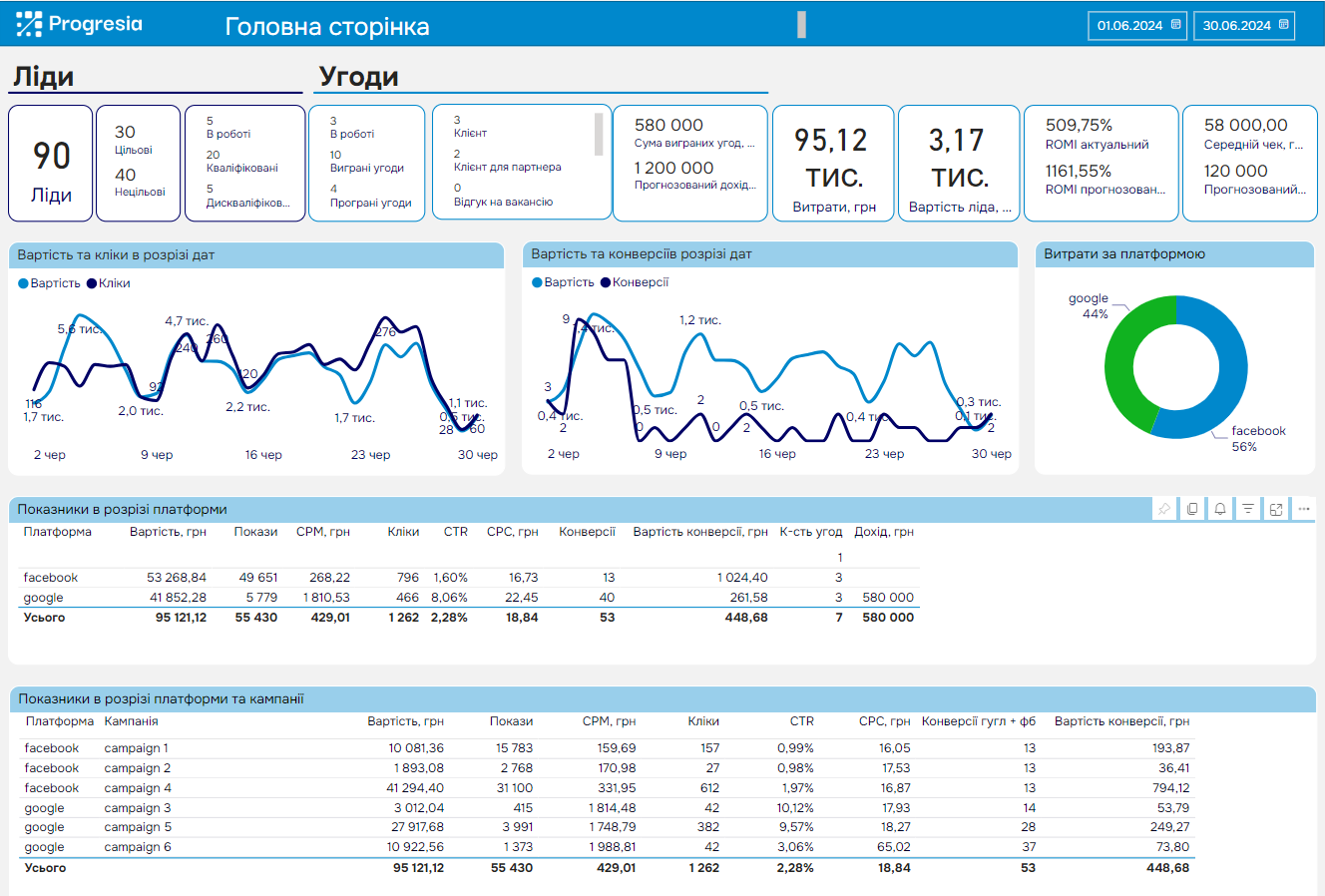
A comprehensive set of reports and dashboards for analyzing business performance at every stage. Combine data from various sources (CRM, ERP, advertising platforms) to create a unified view.
Interactive tools for tracking and analyzing the work of the sales team. Boost productivity by focusing on key metrics.
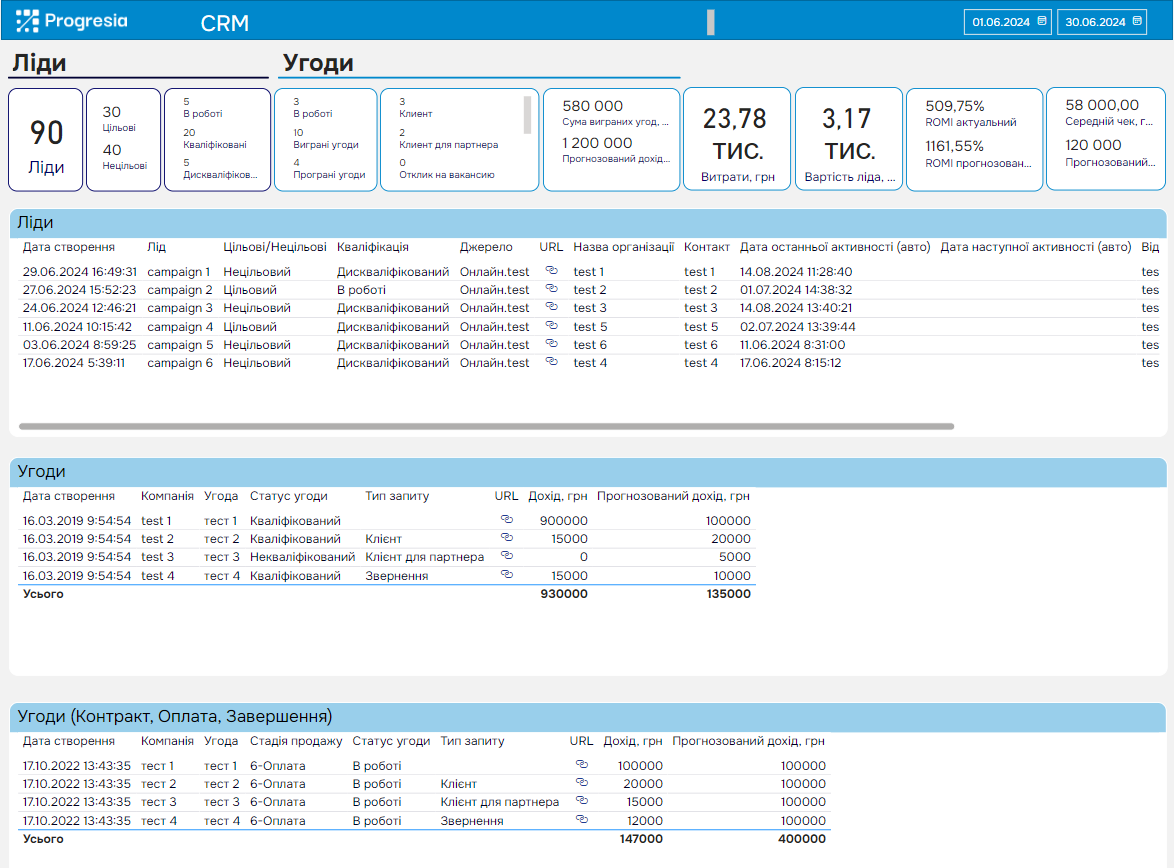
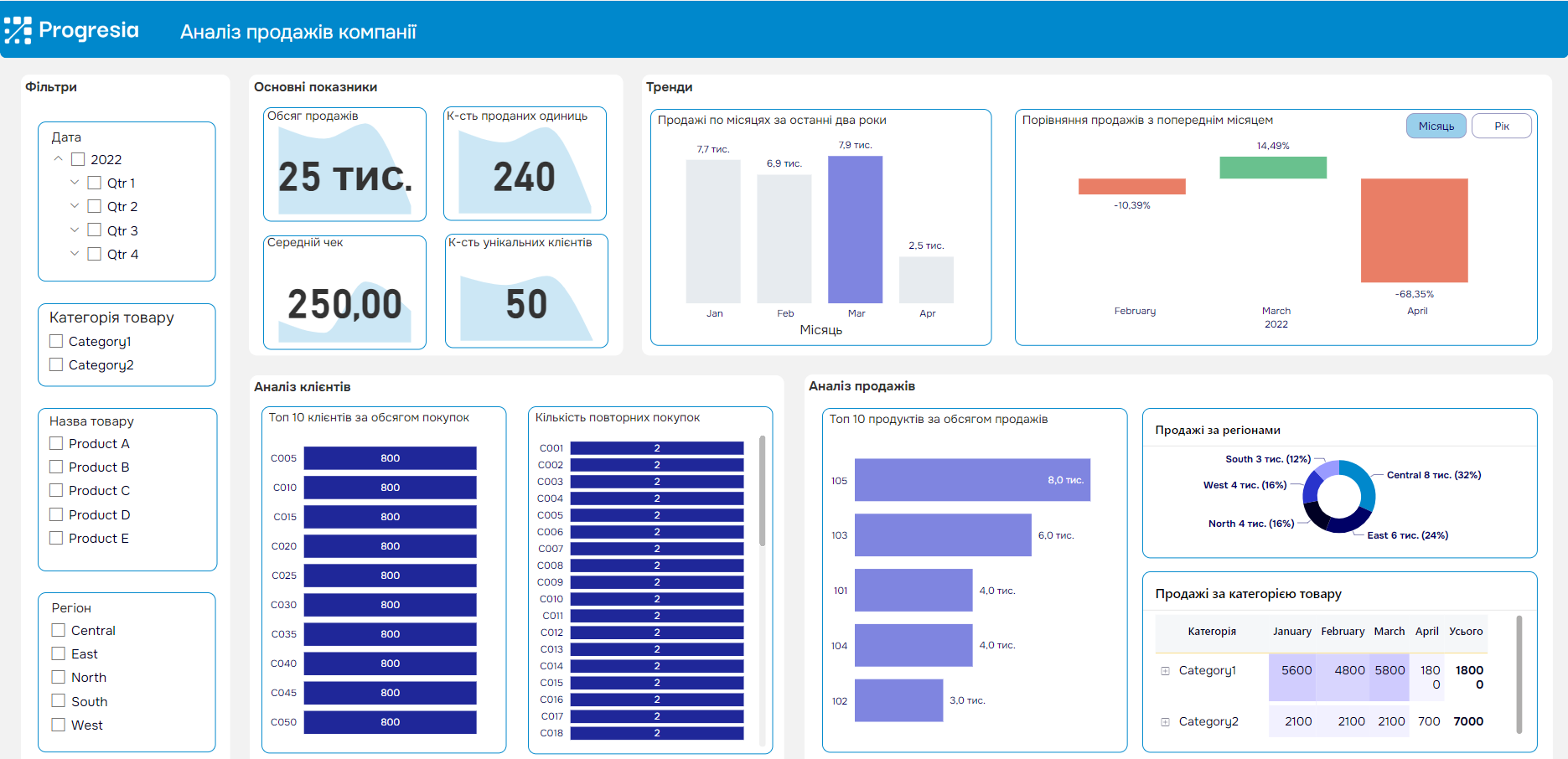
Strategic tools for management to see the overall picture of the business and make informed decisions.
By choosing us, you gain not just the implementation of Power BI but also comprehensive support for your business
We work with Power BI across various industries, including manufacturing, retail, logistics, and agriculture
We offer ready-made solutions for automating company processes
Our mission is to provide effective tools and innovative technologies that our clients can achieve more
Fast setup and integration
Ongoing assistance even after implementation
For the establishment and development of the solution, we use the best Microsoft tools which are known all over the world
We analyze your needs and propose optimal solutions
Our clients become our long-term partners
5+ years average experience of our specialists with Microsoft technologies
We’ve already helped dozens of companies achieve transparency and efficiency in their data management. Here are a few examples:
 For the wholesale trade
Client: A distribution company
Problem: Sales data was scattered across multiple systems.
Solution: Consolidated data in Power BI and created interactive dashboards.
Result: Accelerated sales analysis by 70%
For the wholesale trade
Client: A distribution company
Problem: Sales data was scattered across multiple systems.
Solution: Consolidated data in Power BI and created interactive dashboards.
Result: Accelerated sales analysis by 70%
 For agricultural companies
Client: Agricultural company
Problem: Difficulty in forecasting yields.
Solution: Integrated IoT sensor data into Power BI.
Result:Improved forecast accuracy by 50%.
For agricultural companies
Client: Agricultural company
Problem: Difficulty in forecasting yields.
Solution: Integrated IoT sensor data into Power BI.
Result:Improved forecast accuracy by 50%.
 For IT companies
Client: SaaS company
Problem: Lack of clear customer analysis and project profitability.
Solution:Integrated Power BI with internal CRM and time-tracking platforms.
Result: Developed dashboards showing team efficiency and project profitability, reducing costs by 15%.
For IT companies
Client: SaaS company
Problem: Lack of clear customer analysis and project profitability.
Solution:Integrated Power BI with internal CRM and time-tracking platforms.
Result: Developed dashboards showing team efficiency and project profitability, reducing costs by 15%.
 For television companies
Client: Telecom company
Problem: No transparent reporting on client connections and churn.
Solution: Unified billing system and marketing campaign data into a single Power BI dashboard.
Result: Reduced client churn by 10% and optimized marketing budgets.
For television companies
Client: Telecom company
Problem: No transparent reporting on client connections and churn.
Solution: Unified billing system and marketing campaign data into a single Power BI dashboard.
Result: Reduced client churn by 10% and optimized marketing budgets.
 For car dealerships
Client: Automotive dealerships
Problem: Difficulty analyzing sales and vehicle inventory.
Solution:Created dashboards to monitor sales, model popularity, and inventory management.
Result: Increased sales by 20% and reduced inventory by 30%.
For car dealerships
Client: Automotive dealerships
Problem: Difficulty analyzing sales and vehicle inventory.
Solution:Created dashboards to monitor sales, model popularity, and inventory management.
Result: Increased sales by 20% and reduced inventory by 30%.
 For industries
Client: Manufacturing
Problem: Lack of analytics on production line efficiency.
Solution:Integrated IoT sensor data from equipment into Power BI.
Result: Reduced downtime by 25% and maintenance costs by 15%.
For industries
Client: Manufacturing
Problem: Lack of analytics on production line efficiency.
Solution:Integrated IoT sensor data from equipment into Power BI.
Result: Reduced downtime by 25% and maintenance costs by 15%.
Our experts are ready to answer all your questions
The implementation of our solutions follows a clearly defined process that ensures efficiency, risk minimization, and rapid return on investment. Thanks to a structured approach, you get a powerful tool for automating and digitally transforming your business.
 Demands analysis
Demands analysis Planning
Planning Setting
SettingImplementation
Power BI is a powerful business intelligence tool that allows you to transform data into interactive reports and visualisations. It provides intuitive tools for analysing large amounts of information, supports integration with various data sources, and ensures a high level of security. Power BI integrates seamlessly with other Microsoft solutions, such as Excel, Dynamics 365, and SharePoint, making it an ideal choice for any organisation. In this section, we've compiled the most frequently asked questions to help you better understand Power BI and how it can benefit your business.
Power BI is a business intelligence platform from Microsoft that allows you to create interactive reports, visualisations, and dashboards for data analysis and data-driven decision making.
Power BI supports a wide range of data sources, including Excel, SQL Server, SharePoint, Dynamics 365, Google Analytics, Salesforce, as well as cloud services and databases.
Power BI Desktop is a free report creation application, Power BI Service is an online platform for publishing and sharing reports, and Power BI Mobile is an application for viewing reports on mobile devices.
Yes, Power BI has a free version with limited features that allows you to create and view reports. However, for collaboration and advanced features, you need to have a Power BI Pro or Premium subscription.
Power BI Pro provides the ability to collaborate on reports and dashboards, while Power BI Premium offers additional features such as more storage, advanced AI capabilities, and support for large-scale enterprise solutions.
For example, Power BI integrates with many other tools, including Excel, Microsoft Teams, SharePoint, Dynamics 365, Salesforce, and many other systems for easy access to and analysis of data.
Power BI ensures high data security with encryption, access control, version control, and compliance capabilities, including GDPR.
For example, Power BI supports work with large volumes of data with Power BI Premium, which offers high-performance capabilities for data processing and integration with large databases.
Power BI supports both manual and automatic data updates. You can set up regular data updates based on a schedule to get up-to-date information in real time.
Power BI offers a variety of built-in visualizations, but it also allows you to create and import custom visualizations using Power BI Custom Visuals or third-party libraries.
Yes, Power BI allows you to share reports through Power BI Service or publishing dashboards. To share reports, users must have a Power BI Pro subscription or access to Power BI Premium.
Power BI integrates with many Microsoft solutions, such as Excel, Dynamics 365, SharePoint, Teams, and others, allowing you to receive and analyze data directly from these platforms.
For example, Power BI has a mobile app for iOS and Android that allows you to view reports and dashboards, as well as receive notifications of data updates directly on your mobile devices.
Power BI offers several license options: Free, Pro, and Premium. Pro is suitable for individual users and small teams, while Premium offers advanced features for large organizations.
For example, Power BI supports connecting to real-time data streams, allowing you to create reports and dashboards with up-to-date information for monitoring operations.
To get started with Power BI, you need to download Power BI Desktop to create reports or sign up for Power BI Service to publish and share reports. There are also many learning resources and examples to get you started quickly.
For example, Power BI supports integration with many cloud platforms, such as Azure, Google Cloud, AWS, and others, which makes it easy to analyze data from various sources.
Microsoft regularly releases updates for Power BI with new features, security enhancements, and interface improvements. Updates are installed automatically, depending on user settings.
For example, Power BI is widely used for analyzing financial data due to the ability to import data from accounting systems, build reports on income and expenses, cash flows, budgeting, etc.
For example, Power BI has built-in artificial intelligence (AI) features such as automatic forecasting, anomaly detection, machine learning for trend prediction, and text analysis.
Don’t postpone improving your business. Order a free consultation today!
We are always happy to help you and answer all your questions. We are attentive to every request and we are available for you from 09:00 to 18:00 (Kyiv time, Ukraine)