How to Choose a CRM System for Your Business in 2025: Simple Tips for Success
Choosing a CRM system is a decision that significantly impacts your business's success. In 2025…Read more
Microsoft Power Automate is a service with which you can automate workflows, similar and routine tasks of a company. You can use these processes for data collection, information synchronization and other purposes. The service was developed on the basis of Microsoft Power Platform, is a part of the Power services, as well including Power Apps, Power Virtual Agents, Power BI
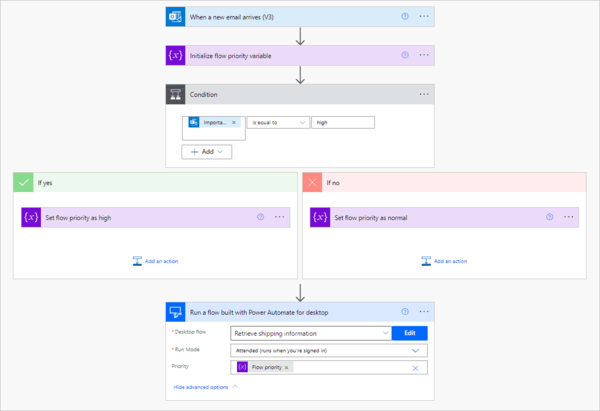
The service is suitable for a user who is not a developer on all 100%, but actively participates in the development of different levels and enterprise processes
The concept of Power Automate are flows which are responsible for the communication of events and the sequence of actions (these could be applications and services as events and sequences) and then data is transferred by cloud or local applications. Flows can run on a schedule, manually or automatically. The developers can use APL. A pleasant bonus could be the presence of a great number of already developed templates for working with events and applications. The additional option is available RPA (Robotic Process Automation) its function is to automate operations: data input, copy, insert
Get detailed advice Our specialists will be happy to answer your questions
With Power Automate you will be able to automate the same type company’s processes, for example the function automatically sending to employees a reminder about the expired tasks. You can also automate tasks such as calculation data in Excel on your local computer
Optimize the execution of repetitive tasks in your company. Any user with minimal knowledge in the code can create the flow processes in Power Automate using the drag tools and ready connectors, which significantly simplifies the same-type work
You can improve everything everywhere. Power Automate is available for PC, Microsoft Teams, mobile devices, and Browser
Ability to connect to more than 300 data sources or any available API
You will be able to implement visual maps (record and visualize complex processes using Process Advisor) and using analytics you get a clear idea of how to improve processes by detecting inefficient processes in your organization
Analyze and capture the activity on the desktop, record the actions necessary to complete the process, make the visualization of the process to analyze the actions and extract the necessary information. Use step-by-step guidelines to standardize the routine processes
Extract valuable information from the data and visualize the process map
Power Automate is automation. You automate the most seen processes with one click
Instantly get started and discover the benefits of Process Advisor
The program will conduct a detailed analysis of tasks and will give you the recommendations on deriving the flows
Without the code knowledge, run the flows into the applications using buttons, data input and actions
. Create powerful flows and join to a great number of systems
We chose Misrosoft Dynamics 365 based on the platform's capabilities to solve our current tasks, but not limited to them. We started with sales automation and plan to expand the system with new modules, respectively, to automate other processes within our company
When choosing a solution, we were extremely interested in such indicators as the modernity and flexibility of the platform, openness to integration, scalability and quick launch of the system. The adaptation of our specialists to work in Dynamics 365 Sales and to the functionality of the system was quite easy, the solution turned out to be quite ergonomic and convenient for end users.
With the implementation of Dynamics 365, interaction with customers has been greatly simplified: we respond to their requests much faster and more efficiently, which helps maintain a high level of service and constantly increase customer satisfaction with our company.
Our experts are ready to answer all your questions
Choosing a CRM system is a decision that significantly impacts your business's success. In 2025…Read more
Data analytics is the only valid argument for decision-making in modern business. Some of the…Read more

