How to Choose a CRM System for Your Business in 2025: Simple Tips for Success
Choosing a CRM system is a decision that significantly impacts your business's success. In 2025…Read more
Power Virtual Agents is a service that creates chat bots with the help of a visual constructor, the advantage is hundreds of already prepared connectors so that your bot could communicate with different systems
Power Virtual Agents application is available in Microsoft Teams, it means that in any moment you can create, test, publish intelligent chat bots for the company without any knowledge in development and design, they will answer the questions that other team members ask. All this is available in the Microsoft Teams interface
Scenarios in which chat will be as relevant as ever:
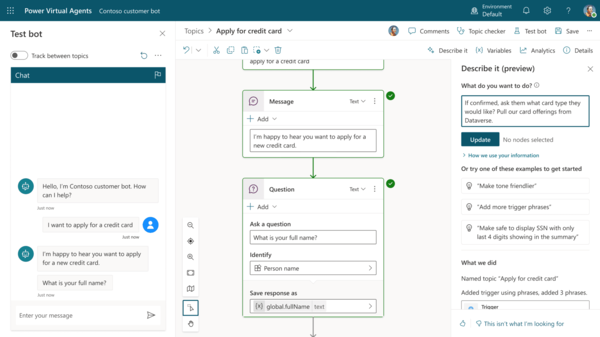
With Power Virtual Agents is possible to implement any scenario that has arisen within the company and create a chat bot and share it outside the company. Using chats, give your employees and customers new opportunities
Get detailed advice Our specialists will be happy to answer your questions
You can use the templates, created by the Power Virtual Agents working group. Templates are easy expanded and configured without any knowledge of data processing and analysis
Quick registration in the app, ability to create your own chat bot immediately after the registration and connect it to the website, there is no need for infrastructure for maintenance and complex deployment systems. The bots creation occurs in a matter of minutes with the simple click of a mouse
Enable intelligent chat bot to respond on behalf of any company manager. Available function of providing access to created bot to the other users, it is also possible to provide access to all company employees
Without programing knowledge, create a multifunctional chat bot to cooperate with clients and employees in a dialog form, manage it in any graphical interface convenient for you
Available bots’ import and export functions between two different teams, created in Teams. In order not to create a bot from scratch, just copy the already made chat bot to the new team and use
Once you have created a bot, use the “Test Bot” panel in Power Virtual Agents, you will be able to see how your chat bot communicates with the clients and correct errors in case of an occurrence
Advanced and personalized conversations creation by extracting entities and recognizing speech
Tracking and improving the chat bot efficiency through the data analysis
Convenient integration of chat bots with the services you use in your everyday work is available
Automate the same type of tasks in the company without additional payment using Power Virtual Agents in Microsoft Teams
Customer experience improvement, time saving and costs reduction by automating processes
By using the chat bot, you help and solve customer problems around the clock
We chose Misrosoft Dynamics 365 based on the platform's capabilities to solve our current tasks, but not limited to them. We started with sales automation and plan to expand the system with new modules, respectively, to automate other processes within our company
When choosing a solution, we were extremely interested in such indicators as the modernity and flexibility of the platform, openness to integration, scalability and quick launch of the system. The adaptation of our specialists to work in Dynamics 365 Sales and to the functionality of the system was quite easy, the solution turned out to be quite ergonomic and convenient for end users.
With the implementation of Dynamics 365, interaction with customers has been greatly simplified: we respond to their requests much faster and more efficiently, which helps maintain a high level of service and constantly increase customer satisfaction with our company.
Our experts are ready to answer all your questions
Choosing a CRM system is a decision that significantly impacts your business's success. In 2025…Read more
Data analytics is the only valid argument for decision-making in modern business. Some of the…Read more

