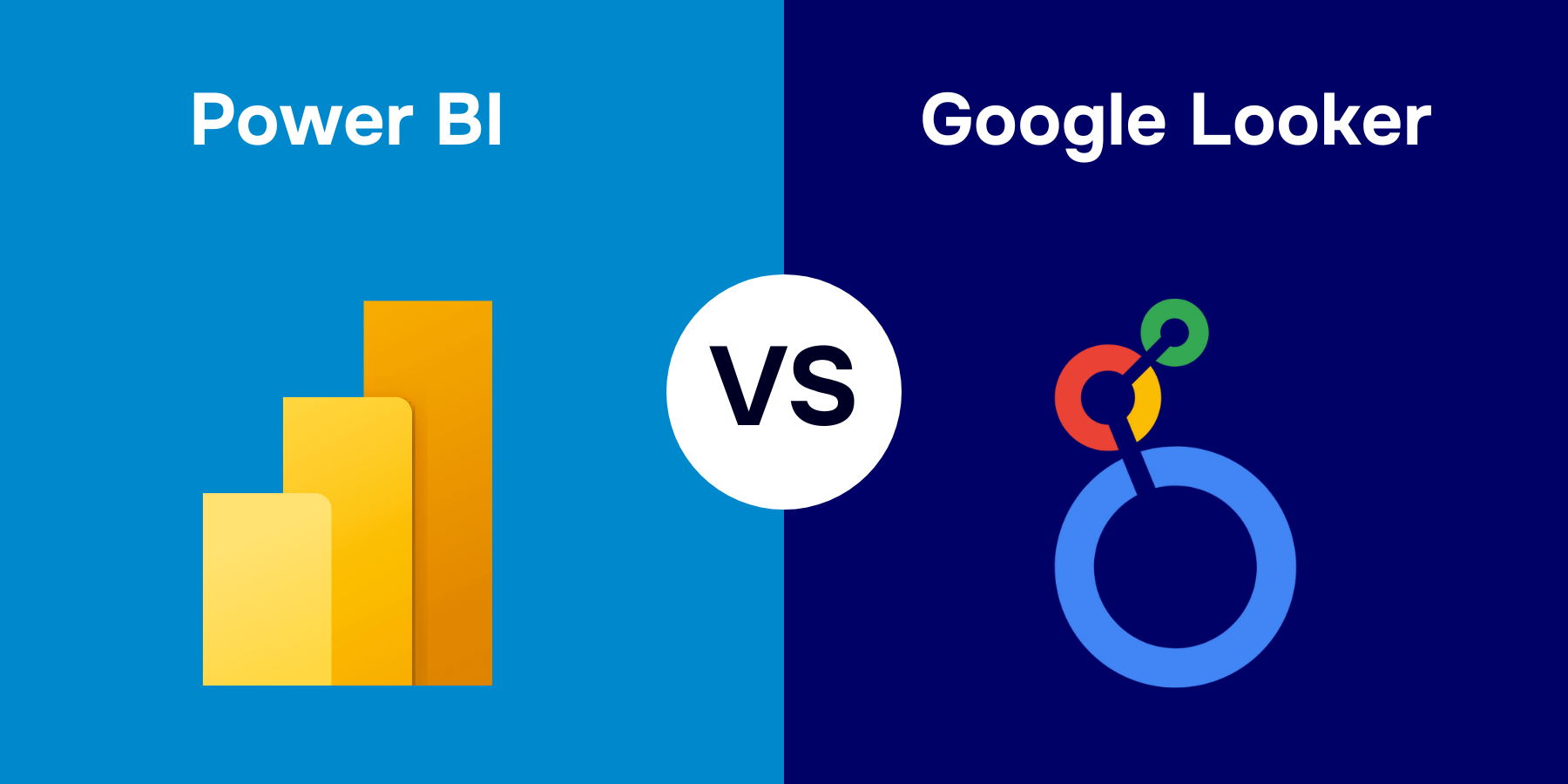Power BI vs Google Looker advantages and disadvantages for end-to-end analytics
Data analytics is the only valid argument for decision-making in modern business. Some of the most popular tools for end-to-end analytics are Power BI from Microsoft and Google Looker. Both solutions help companies collect, analyze, and visualize key data. But which of these solutions suits the business best?
Power BI: advantages and features
Power BI by Microsoft is one of the most popular solutions on the BI platform market. According to Gartner, Power BI has been the leader in the business analytics segment for several years in a row, surpassing its competitors in the number of users and the ability to integrate with other Microsoft products.
- Visualization and integration with Microsoft 365
One of Power BI's main advantages is its integration with Microsoft 365, which allows companies to seamlessly connect to other tools such as Excel, SharePoint, Dynamics 365, and others. Power BI allows the creation of dashboards and reports from various data sources and provides a user interface that significantly simplifies the data visualization process.
According to Microsoft, over 300,000 companies worldwide use Power BI for business analytics, which proves the platform's popularity and effectiveness.
- Flexibility and accessibility
Power BI has a high level of flexibility and scalability, making it accessible to different companies.
For example, the cost of a license for small businesses is one of the most cost-effective on the market, and for large companies, there is the possibility to configure more complex solutions for end-to-end analytics.
According to Statista, about 36% of companies use Power BI as their primary data analytics platform.
- Report automation and CRM integration
Power BI allows automating the report creation process. Integration with popular CRM systems (such as Dynamics 365) allows collecting customer data and creating personalized reports based on this data, which is important for customer retention and improving the customer experience.
Research by Capterra shows that for over 50% of businesses, Power BI functionality has significantly improved analytical reports and helped better understand their target audience.
- SQL analytics and Big Data support
Power BI supports SQL analytics, which allows companies to work with large volumes of data and use Big Data tools. Thanks to integration with Azure Synapse and SQL Server, Power BI enables working with big datasets and creating analytical reports based on big datasets.
Google Looker: advantages and capabilities
Google Looker is a popular BI platform focused on integration with the Google Cloud ecosystem. Looker allows companies to work with large volumes of data, create interactive reports and visualizations using SQL queries, and supports deep integration with Google BigQuery.
- Integration with Google Cloud and BigQuery
Google Looker is closely integrated with Google Cloud and BigQuery, allowing companies to work with large data volumes using Google's infrastructure.
Google Looker ranks 4th among the largest data analytics platforms, second only to Power BI in the number of implementations in companies.
- Data visualization and personalization
Google Looker provides a high level of service personalization and allows users to customize reports according to their specific needs. The platform also offers data visualization, which enables rapid insight generation and informed decision-making.
- SQL analytics and Big Data support
Like Power BI, Looker supports SQL analytics, enabling businesses to configure complex queries for working with large volumes of data.
Google Cloud and BigQuery allow Looker to work with Big Data and provide fast results when processing large datasets.
- Integration with other business applications
Google Looker supports integration with CRM systems, allowing access to customer data and enabling effective analytics for improving customer retention.
Comparison of Power BI and Google Looker
- Integration with data sources
- Power BI is deeply integrated with Microsoft 365, allowing seamless work with data from Excel, SharePoint, Dynamics 365, and other platforms.
- Google Looker is focused on integration with Google Cloud and BigQuery, making it optimal for companies that use Google infrastructure.
- Flexibility and scalability
- Due to its affordable pricing and configuration capabilities, Power BI is suitable for a wide range of users, from small to large companies.
- Google Looker is more suitable for large companies that require deep analysis and processing of large datasets.
- Personalization and automation
- Power BI offers extensive capabilities for report personalization and automation, especially through integration with CRM systems.
- Google Looker also offers high personalization, supports complex SQL queries, and integrates with Google Cloud for Big Data processing.
The choice between Power BI and Google Looker depends on the business infrastructure and specific needs. If a company actively uses Microsoft 365 and is looking for an affordable solution for business analytics, Power BI will be the optimal choice. If the business uses Google Cloud infrastructure, Google Looker will provide the necessary tools for effective end-to-end analytics.