How to Choose a CRM System for Your Business in 2025: Simple Tips for Success
Choosing a CRM system is a decision that significantly impacts your business's success. In 2025…Read more
Microsoft Lists is a platform developed to collect, store, and track information from other Microsoft 365 products, such as One Drive, Teams, or Excel
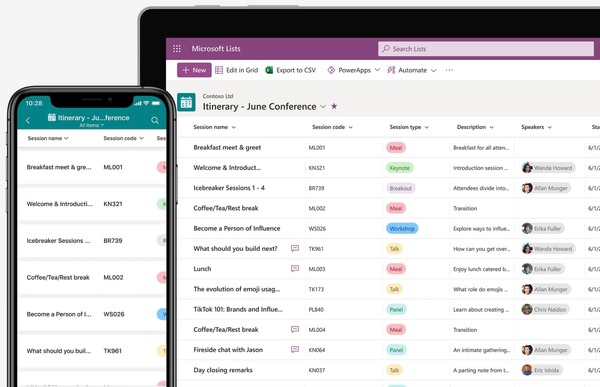
Microsoft Lists is an application that creates and edits lists of the required information and organizes team work
Get detailed advice Our specialists will be happy to answer your questions
With the help of the service, creating lists (problems, supplies, contacts, and so on) will take no more than a minute, which will significantly speed up work processes and increase work efficiency
With the help of ready-made templates dedicated to planning events, projects, tracking tasks, problems, and setting goals, it will be easier for users to achieve their goals and complete projects
Using lists in Microsoft Teams will make it easier and more convenient to track the fulfilment of set goals, as well as leave comments and reminders
The Lists service stores its data in SharePoint, so lists created in SharePoint are automatically transferred to Lists
Create reports based on data from Outlook
The integration includes the use of Power Apps and Power Automate
With the help of the project manager, company employees will clearly see the list of assigned tasks, report on their implementation, and receive notifications about new goals
With the help of lists, it is easy to organize data about projects and future events, as well as to highlight a list of problems and tasks related to the achieving set goals within the company
Using Lists, you can implement and plan projects, organize events, and monitor the tasks fulfilment from anywhere around the world/p>
The Lists service allows you to monitor, organize, and edit lists together with other users in real time
Convert lists into calendars, grids, galleries, and more, and use a variety of formatting types to highlight important items and details in lists
Use Lists not only from the browser, but also from mobile devices
Our experts are ready to answer all your questions
Choosing a CRM system is a decision that significantly impacts your business's success. In 2025…Read more
Data analytics is the only valid argument for decision-making in modern business. Some of the…Read more

