Key aspects of CRM implementation in the company
Implementing a CRM system into a company requires a balanced approach and a strategy that will…Read more
Microsoft Word is a popular text processor for creating, editing, viewing, and formatting documents
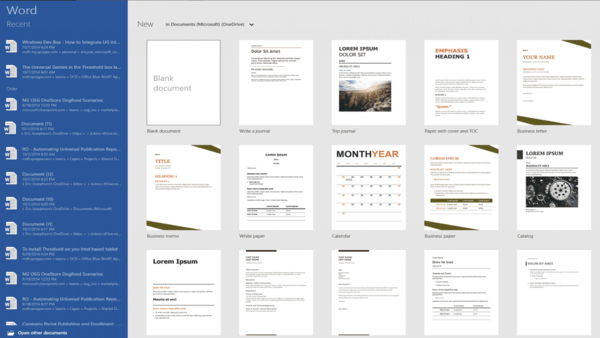
Microsoft Word is designed to perform complete text processing - from typing text and spellchecking to printing finished products
Get detailed advice Our specialists will be happy to answer your questions
Microsoft Word helps in creating and organizing documents from scratch or using templates. Microsoft Word templates contain ready-made themes and styles, with the help of which designing a document after adding text will not take much time
With the help of the text editor and review function, users can significantly improve the quality of their documents. Using the Corrector function, you can check both the entire document and separate fragments for spelling and grammar. Literary edits are also available for the document providing several options that users can choose while creating a document
In Microsoft Word, users can print a finished document by selecting the desired printing options. Before printing a document, use the preview function to make sure that the print settings are set correctly
Microsoft Word offers the ability to collaborate on documents, which greatly simplifies the process of preparing working documentation. Also in Microsoft Word, it is possible for co-authors to comment together with the mention of colleagues (@) to increase the efficiency of collaboration
Microsoft Word provides the ability to add handwritten notes that only a document author will see by creating a private copy of a shared document. A copy of the document is saved in the Private Copies folder in OneDrive
Transcribing speech to text is a quick way to express your thoughts and also take important notes. While inputting text by voice, you can pronounce commands to add separators or special characters, and navigate between pages. Voice input is available for Microsoft 365 subscribers
Take advantage of the impressive collection of ready-made templates containing many options in several categories (education, business, and more). You can also search for the required template on the Internet and use it when creating a text document
Stay focused while reading by using the Read Mode feature that hides most of the buttons and tools
Make use of changes saving function for convenient collaboration on documents. Microsoft Word will capture and show any deleted, added, or moved pieces and formatting changes. It is also possible to track exclusively your own changes by using the Review - Track Changes - Just Mine tab
Save time when making edits to the document with the ability to dictate comments while viewing documents in latest Microsoft Word versions
Quickly find the content you need with the voice input feature in the Word search field
Create texts according to your needs using a wide range of tools for text formatting. Easily change font parameters such as font style (italics, bold, underlined, strikethrough), font typeface (the most popular: Times New Roman, Calibri), font size, font color, text highlight color, and more
Our experts are ready to answer all your questions
Implementing a CRM system into a company requires a balanced approach and a strategy that will…Read more



