How to Choose a CRM System for Your Business in 2025: Simple Tips for Success
Choosing a CRM system is a decision that significantly impacts your business's success. In 2025…Read more
Microsoft OneNote is a program for creating short notes and organizing personal information and records
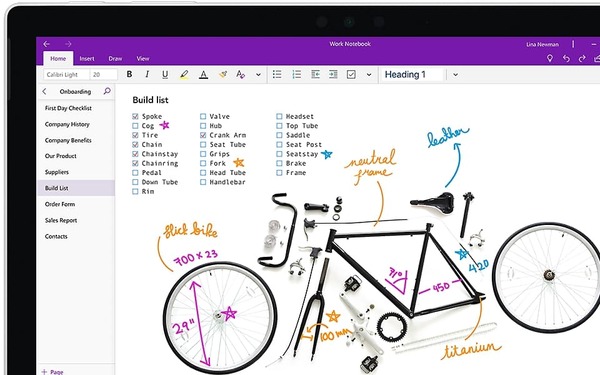
Microsoft OneNote is a virtual notebook for taking notes, adding voice comments, keeping data, and more
Get detailed advice Our specialists will be happy to answer your questions
Record your work and creative ideas, study notes, and personal information anywhere and anytime with the OneNote digital notebooks. Easily organize and structure the information you need by creating sections
Quickly create tables in OneNote, then print them out or share them with other users. Add pictures, photo/video materials, and attach files to notes if needed
OneNote allows you to create voice notes. Quickly record new ideas and leave important information not to lose it in future
If you’re a conservative person, use OneNote like a real notebook. Add handwritten information with a pen for mobile devices or by writing text or drawing pictures with a touch screen
Print out notes when you need to organize events or create work plans
Invite colleagues, friends, or partners to OneNote to work in a shared notebook. Track the performance of collective tasks and reports on shared projects
Сombine OneNote pages into sections, and then into virtual notebooks. Easily manage your lists of letters, sections, and notebooks
Quickly forwarded notes to other users via email or by printing them out. Effortlessly search for the necessary records thanks to the logically arranged information
Release your creativity when using OneNote - its pages have no size limits. Easily structure all the necessary information with an unlimited number of sections
Easily put information into order and categorize it with the help of tags in OneNote. Highlight the priority records and place them above other ones. Use the quick search to instantly find the record you need
Use Microsoft OneNote on computers with the Microsoft Windows and macOS systems, tablets with the function of handwritten data entry, and mobile devices. Access your personal information from any device to easily find the necessary notes anytime, anywhere
Data entered into the program is saved automatically, which prevents the possibility of its loss
Our experts are ready to answer all your questions
Choosing a CRM system is a decision that significantly impacts your business's success. In 2025…Read more
Data analytics is the only valid argument for decision-making in modern business. Some of the…Read more

