How to Choose a CRM System for Your Business in 2025: Simple Tips for Success
Choosing a CRM system is a decision that significantly impacts your business's success. In 2025…Read more
DDynamics 365 Product Visualize – a software with which sellers can provide buyers with detailed characteristics and advantages of a not yet finished product, which will help the parties to quickly reach a consensus on ordering such a product
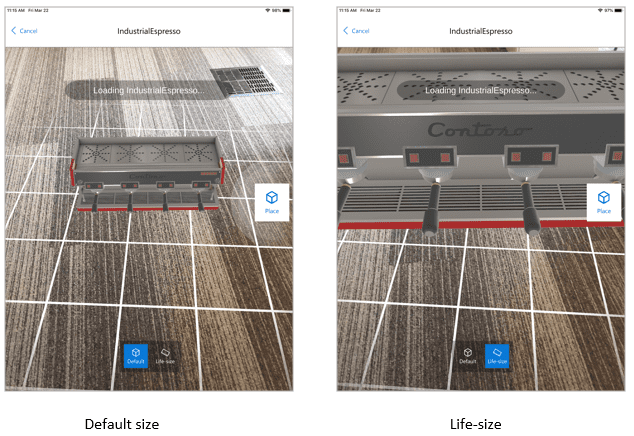
Get detailed advice Our specialists will be happy to answer your questions
Users will be able to view digital 3D content on their mobile device, in order to view the product in detail in life size or in other sizes. Users have the ability to move, rotate and perform other necessary actions with 3D content
Users can change 3D objects after they are placed in Dynamics 365 Product Visualize, move the, raise and resize them
The Dynamics 365 Product Visualize mobile application can be opened directly via Dynamics 365 for Sale software, which makes it easier to find the right 3D content in the gallery
The Dynamics 365 Product Visualize program can be directly linked to Dynamics 365 for Sales as well as the Teams conversation channel. Users can post an image of the model with text notes in the conversation channel, after which team members have the opportunity to quickly discuss all issues related to the 3D model
Individual users as well as organizations have the ability to store 3D content in SharePoint, as well as import finished images into Dynamics 365 Product Visualize
Users have the ability to make notes (text or images) to specific points of 3D models. The notes can then be viewed, edited, or deleted. Users also have the ability to draw on models, highlight significant parts, etc.
With Dynamics 365 Product Visualize, it will be much easier for sellers in the labor-intensive sales process to reach a common view with the customer, as well as significantly reduce the number of modified orders and conclude more transactions
Dynamics 365 Product Visualize helps to achieve a high level of trust through detailed visualization of the future product on mobile devices. Customers will be able to familiarize themselves with the true potential of the product before purchasing, which will increase the number of deals concluded and increase the reputation of the company
The product is integrated with Dynamics 365 for Sales, as well as Microsoft Teams, which will allow you to go deeper into the nuances of transactions and open all sales opportunities, as well as to fix and discuss with colleagues the process of familiarization with the product
Users will get full visualization of the product on their device, will be able to control 3D content by changing the size and returning it to life size, lifting rotating the image or moving it to another place on the screen
With Dynamics 365 Product Visualize, users will be able to perform in-depth detailed analysis of the product, presenting it “by layers”. These layers are created in model design software. Each layer can be shown or hidden
Although the software is designed to solve time-consuming questions on designing 3D models of different complexity, users note that it is easy to use
We chose Misrosoft Dynamics 365 based on the platform's capabilities to solve our current tasks, but not limited to them. We started with sales automation and plan to expand the system with new modules, respectively, to automate other processes within our company
When choosing a solution, we were extremely interested in such indicators as the modernity and flexibility of the platform, openness to integration, scalability and quick launch of the system. The adaptation of our specialists to work in Dynamics 365 Sales and to the functionality of the system was quite easy, the solution turned out to be quite ergonomic and convenient for end users.
With the implementation of Dynamics 365, interaction with customers has been greatly simplified: we respond to their requests much faster and more efficiently, which helps maintain a high level of service and constantly increase customer satisfaction with our company.
Our experts are ready to answer all your questions
Choosing a CRM system is a decision that significantly impacts your business's success. In 2025…Read more
Data analytics is the only valid argument for decision-making in modern business. Some of the…Read more

