How to Choose a CRM System for Your Business in 2025: Simple Tips for Success
Choosing a CRM system is a decision that significantly impacts your business's success. In 2025…Read more
Microsoft Bookings serves to save your time when creating schedules and managing online meetings. Microsoft Bookings is integrated with the Microsoft 365 and Office 365 calendars allowing you to avoid meetings overlapping without extra checks
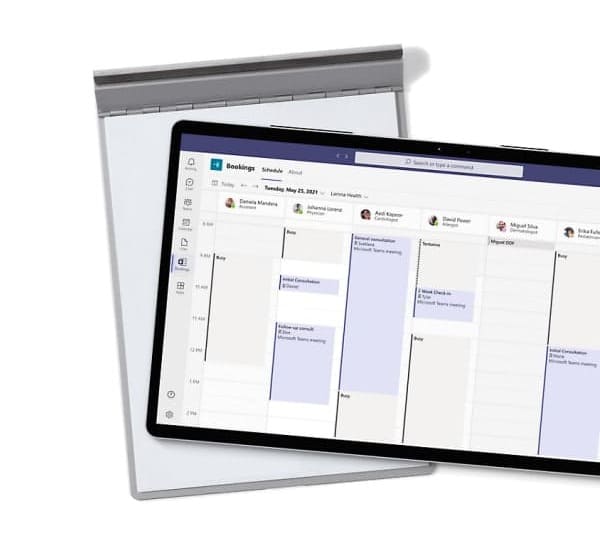
Microsoft Bookings service allows you to track meetings and schedules in your team calendars
Get detailed advice Our specialists will be happy to answer your questions
Microsoft Bookings application allows you to to carry out meetings with the help of Microsoft Teams. Invite your team members from any place in the world to join by using a link, which generates automatically as soon as you create a meeting
The service works for any kind of meetings. Create several calendars in Microsoft Bookings containing various details about negotiations and meetings, and invite different employees from your organization making your business coordination easier. Customers can create meetings by themselves, and the meeting details will be displayed in the calendars of all participants
The program is available in Teams. Easy organization and carrying out online meetings with colleagues and customers allows you to optimize business processes
Easily create and work with several calendars for colleagues from the same organization or department. Due to flexible settings, every calendar can have its separate parameters and different data
The service automatically sends confirmations every time somebody creates a meeting. If needed, one can also set reminders to make sure that participants won’t miss the meeting
This integration brings to zero meetings overlapping. What’s also important, customers can quickly find free time slots in the schedule and make an appointment by themselves
Colleagues who have created meetings, can change the time or cancel the meeting if needed. All participants will immediately receive notifications on updates
Not only company employees but also customers can book meetings on the booking page. The events will appear in the calendar of each participant, also each of them will receive automatic email notifications and reminders. You can easily track all changes of the existing meetings in the service.
Anyone can learn how to use the service even with a minimum experience thanks to a step-by-step intuitive user interface and comprehensive service functionality
Thanks to convenient tools, users can save time when planning schedules and clarifying details of the upcoming meeting, which allows them to fully dive into the working process
With the help of the handy mobile application, users have more opportunities for booking and tracking meetings, viewing customer lists, and checking their contact data
Service users can update the calendar and book online meetings whenever it’s convenient for them
Our experts are ready to answer all your questions
Choosing a CRM system is a decision that significantly impacts your business's success. In 2025…Read more
Data analytics is the only valid argument for decision-making in modern business. Some of the…Read more

