How to Choose a CRM System for Your Business in 2025: Simple Tips for Success
Choosing a CRM system is a decision that significantly impacts your business's success. In 2025…Read more
OneDrive is Microsoft's cloud storage that allows you access your files from any device and share them with other users
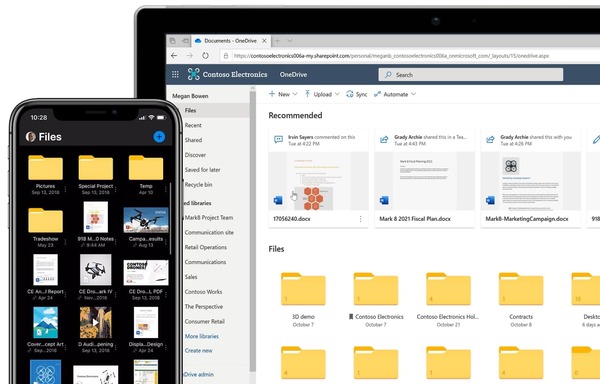
OneDrive’s reliability and security are proved by time and numerous users
Get detailed advice Our specialists will be happy to answer your questions
OneDrive is a convenient way to store files for work or study with the ability to collaborate on them with other users and access them from any device 24/7
All OneDrive users can share their files and folders with other users to seamlessly work together. If needed, users can revoke permissions to view their documents
By granting permission to edit their files, the file-owner automatically turns on the synchronization of all changes that will occur in the selected files. Users who have access to edit other people's files will be able to add them to their own drives
Thanks to a special program available in Microsoft 365, users can quickly synchronize OneDrive with their personal computers, with both Windows and Mac OS X systems
OneDrive cloud storage is convenient to use not only for work or study, but also for safe storage of personal information, such as photos. All files and folders can be shared with other users
Ability to copy and move files between your accounts greatly simplifies the solution for many user tasks
Each Microsoft 365 user receives at least 1 TB of OneDrive cloud storage
All data in OneDrive cloud storage is private and available only for its owner, unless they decide to give access to other users
By giving access to your files and folders to others, users can collaborate on projects or solve multi-level tasks. This significantly saves time and allows you to reduce routine approvals
In the OneDrive cloud storage, you can give access to certain folders or files not to everyone, but only to specific users with the help of the Share function
By sending OneDrive file attachments as links, their owner automatically gives all recipients permission to edit the files, which saves a lot of space in each user's mailboxes
OneDrive provides for different options, such as blocking files download even if users are granted access to them, using them only in view mode, setting passwords for accessing the documents, and many more
Our experts are ready to answer all your questions
Choosing a CRM system is a decision that significantly impacts your business's success. In 2025…Read more
Data analytics is the only valid argument for decision-making in modern business. Some of the…Read more

