How to Choose a CRM System for Your Business in 2025: Simple Tips for Success
Choosing a CRM system is a decision that significantly impacts your business's success. In 2025…Read more
Microsoft Outlook is a service for working with email, calendar and notebook with the task planning function
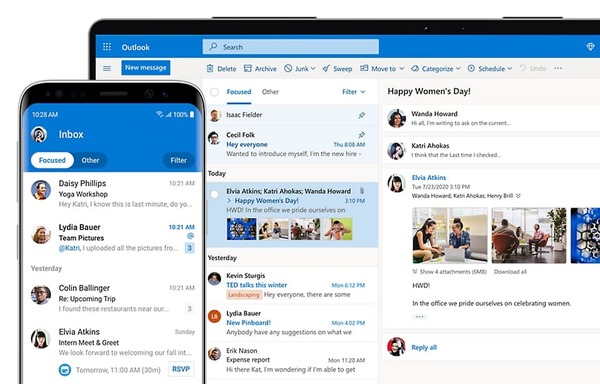
Microsoft Outlook is the first assistant in conducting business
Get detailed advice Our specialists will be happy to answer your questions
A familiar, easy-to-use email for business and communication. Receiving and sending emails is a core feature of Microsoft Outlook
With the help of the calendar, it is easy to monitor the meetings schedule and effectively plan the work. Beautiful and concise design of the calendar will please any user
With the help of Microsoft Outlook, it is convenient to organize events and set reminders about future events. After creating a meeting, users can invite other participants to join them
This function will help you not to be distracted by advertisement and focus exclusively on work or communication
In the Microsoft Outlook premium version, users can create personal email addresses
Simple and intuitive functionality will help every user to easily understand how the service works. The user-friendly interface has been tested by time and a large number of users
All data that users enter into software is protected. Additional protections are provided for business customers using automatic deactivation of dangerous links. Also, in the Microsoft Outlook premium version, it is possible to use encryption for messages and other data
Easy-to-use email, calendar, and notebook in one place help to organize and structure work processes, organize the schedule, and solve urgent issues
Thanks to this feature, users will be able to focus their attention exclusively on important emails. The search function helps you quickly find the necessary letters, documents, contacts, and more
It is convenient to plan meetings and create your schedules in Microsoft Outlook. If needed, grant access to the calendar to other users
Microsoft Outlook users can share their calendars for planning common meetings. This function is convenient because all participants of the event will be aware of changes or amendments to it. The program is also integrated with cloud storage. There is an option to share documents for effective collaboration instead of sending files via email as attachments
Microsoft Outlook is perfectly generated and easy-to-use from mobile devices, which allows you to stay in touch and effectively manage all work issues
Our experts are ready to answer all your questions
Choosing a CRM system is a decision that significantly impacts your business's success. In 2025…Read more
Data analytics is the only valid argument for decision-making in modern business. Some of the…Read more

