How to Choose a CRM System for Your Business in 2025: Simple Tips for Success
Choosing a CRM system is a decision that significantly impacts your business's success. In 2025…Read more
SharePoint software is successfully used to create sites in a form of a cloud storage for documents and important information, and for its exchange
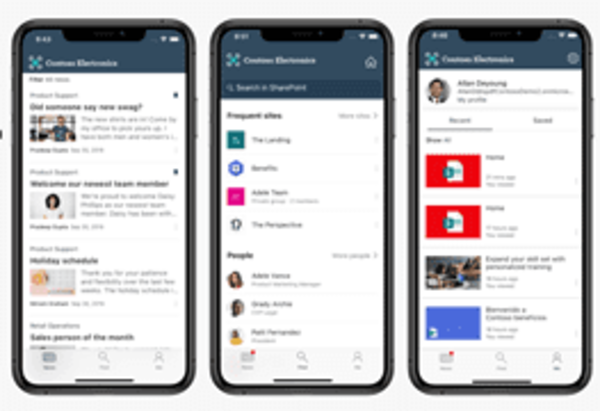
SharePoint is a set of programs that includes many elements and functions
Get detailed advice Our specialists will be happy to answer your questions
SharePoint is used for quick development of internal sites with wide functionality, flexible setting of access rights, and their easy integration
It’s a cloud-based solution designed to share documents, important information, and organize collective working processes within the company. Suitable for small, medium, and large businesses
Includes tools for business analysis with many additional functions and capabilities, as well as integration with PowerApps, Power BI, MS Flow, and others
A program optimized for developing SharePoint pages, improving external content, and more
A program for working in real time. Working with documentation, libraries, lists, and tasks is possible without connection to the server with later updating after renewing the internet connection
A function allowing to synchronize data from sites and OneDrive for high-quality productive work in offline mode
You only need one web browser (Chrome, Microsoft Edge, Internet Explorer, Firefox) on a currently available device to start or resume working with Microsoft Share Point
SharePoint has proven itself as an excellent content management software. While using it, you can easily share data within the company and search for the necessary information
Speed up the work within any team and make it more efficient by creating sites for joint work. Easily share information, documents, and files with SharePoint
Use the corporate notification system to improve and speed up all work processes. Take advantage of quick communication between team members
Easily and intuitively search for important data and manage content with the help of SharePoint
Thanks to built-in security features, Microsoft 365 products are protected from cyber attacks and data leaks
Our experts are ready to answer all your questions
Choosing a CRM system is a decision that significantly impacts your business's success. In 2025…Read more
Data analytics is the only valid argument for decision-making in modern business. Some of the…Read more

