How to Choose a CRM System for Your Business in 2025: Simple Tips for Success
Choosing a CRM system is a decision that significantly impacts your business's success. In 2025…Read more
Microsoft Yammer is a comprehensive corporate system for interaction and communication in organizations, which will become a suitable solution for medium and large businesses
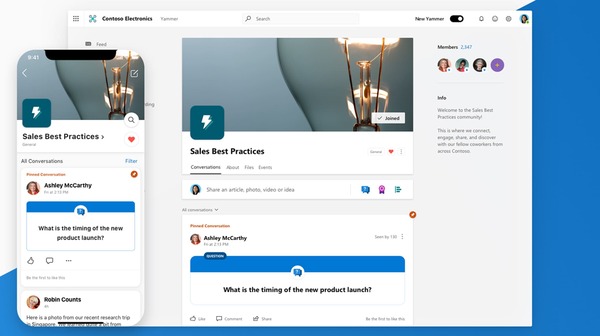
Microsoft Yammer is a perfect option for collaboration and interaction both within the company and with partners
Get detailed advice Our specialists will be happy to answer your questions
Users have the opportunity to organize and conduct online events, such as conferences, trainings, corporate meetings for up to 20,000 participants. After the event, organizers can share the video recording with participants and other users
Using Microsoft Yammer, you can improve the interaction quality within the company, quickly exchange important information, and gain new ideas for developing and improving the business, collect feedback after events, and more
With Microsoft Yammer, users can easily interact with colleagues by quickly creating surveys and collecting responses. It is also possible to create thank you notes for individual users with tags or announcements that allow users to quickly share important information with the organization members
Microsoft Yammer helps organize and systematize work processes within the company. Users can exchange up-to-date information, resources, connect to the necessary chats, jointly search for problem solutions, distribute tasks among employees, and settle up deadlines for tasks completion
Microsoft Yammer will send notifications to those users who have checked the respective option in their settings. Users can also create important notices, notifications on which will be sent by email to all its addressees within the Yammer community
Microsoft Yammer interacts with other programs such as Microsoft Teams, Outlook, or SharePoint. For example, when interacting with Outlook mail, users are able to focus on their own email while collaborating with colleagues in Yammer conversations
Easily share files, links, videos, images with other users of Microsoft Yammer. Thanks to tags, users will definitely see information addressed to them
All Microsoft Yammer users are provided with the full range of security and data privacy controls and protections required by Microsoft 365. Yammer data is fully secure and encrypted. Only users with verified email addresses can join the Microsoft Yammer network. Access to data can only be obtained after confirmation
Easily create groups for collaboration, exchange important documents, files, video and audio materials, collect feedback, and participate in surveys with Microsoft Yammer. Quickly contact your colleagues with the help of photos and short information about each employee
Always stay connected with the mobile version of Microsoft Yammer. Participate in conversations, polls, post news, tag colleagues, and more via mobile application
Conveniently combine group and individual communication using two chats. This function helps to establish communication between employees, as well as resolve work issues in a short time
Yammer supports 26 languages (for Yammer web, desktop, and mobile), so users won't face any language barriers when communicating with colleagues or partners in other countries
Our experts are ready to answer all your questions
Choosing a CRM system is a decision that significantly impacts your business's success. In 2025…Read more
Data analytics is the only valid argument for decision-making in modern business. Some of the…Read more

