How to Choose a CRM System for Your Business in 2025: Simple Tips for Success
Choosing a CRM system is a decision that significantly impacts your business's success. In 2025…Read more
Microsoft PowerPoint is a serives for creating and viewing presentations. Microsoft PowerPoint is a part of Microsoft Office. The service is available for Microsoft Windows, MacOS, as well as Android and IOS mobile platforms
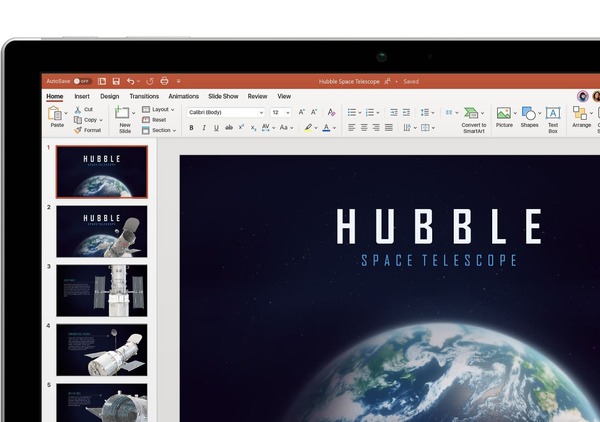
With its comprehensive capabilities, Microsoft PowerPoint greatly simplifies the way you create presentations of any complexity. Use ready-made templates or create intelligent products from scratch. Service improvements and innovative features make your work easier and clearer
Get detailed advice Our specialists will be happy to answer your questions
Presentations are an integral part of the working process in the 21st century. Cataclysms and changes of the modern world have largely transformed the long-established labor laws and regulations transferring the entire working process to the online mode. Creation of well-designed colorful presentations has passed from being a luxury to a necessity
Easily and quickly create presentations using text fragments, tables, graphs, charts, images, 3D models, and audio and video content. Microsoft PowerPoint allows you to make changes anytime, even to ready-made presentations
A large number of templates of various topics (business, education, and more) for designing presentations and PowerPoint Idea will help to find the best option for every user. If needed, create your own templates
PowerPoint provides an opportunity to make your own presentations more dynamic by using video recording (Recording function) of your speech with voice-over text that will be superimposed on the ready presentation
The program contains tools for text formatting, charts and graphs creation, working with video and audio content. Use PowerPoint effects such as wiping, flying in, or fading, which significantly helps to enrich and diversify presentations
Software tools allow to collectively use and create presentations while working on joint projects. Editing in real time, easy tracking changes made, control the project working process - all these functions are available in the latest software versions
Master graphic editor and tool for slideshows even without experience thanks to step-by-step logical structuring
The software contains a huge selection of templates and layouts to implement various user ideas. Connect additional effects and animations, color correction, video stream editing, and more
The program allows for joint work and remote team editing. At the same time, each user can monitor the editing process in their absence thanks to a special function
The service is easy to work with, even for avid perfectionists. Adding bookmarks to presentation frames, enlarging graphs and charts to emphasize important elements, a wide range of tools to manage the slide show or presentation displaying - this is a small list of logical functions that characterize Microsoft PowerPoint
Microsoft PowerPoint users can turn handwritten comments on slides into printed text, use 3D objects, overlay videos on ready-made presentations, and use many other features
Microsoft Powerpoint users regularly receive improved service features and innovative usability options
Our experts are ready to answer all your questions
Choosing a CRM system is a decision that significantly impacts your business's success. In 2025…Read more
Data analytics is the only valid argument for decision-making in modern business. Some of the…Read more

